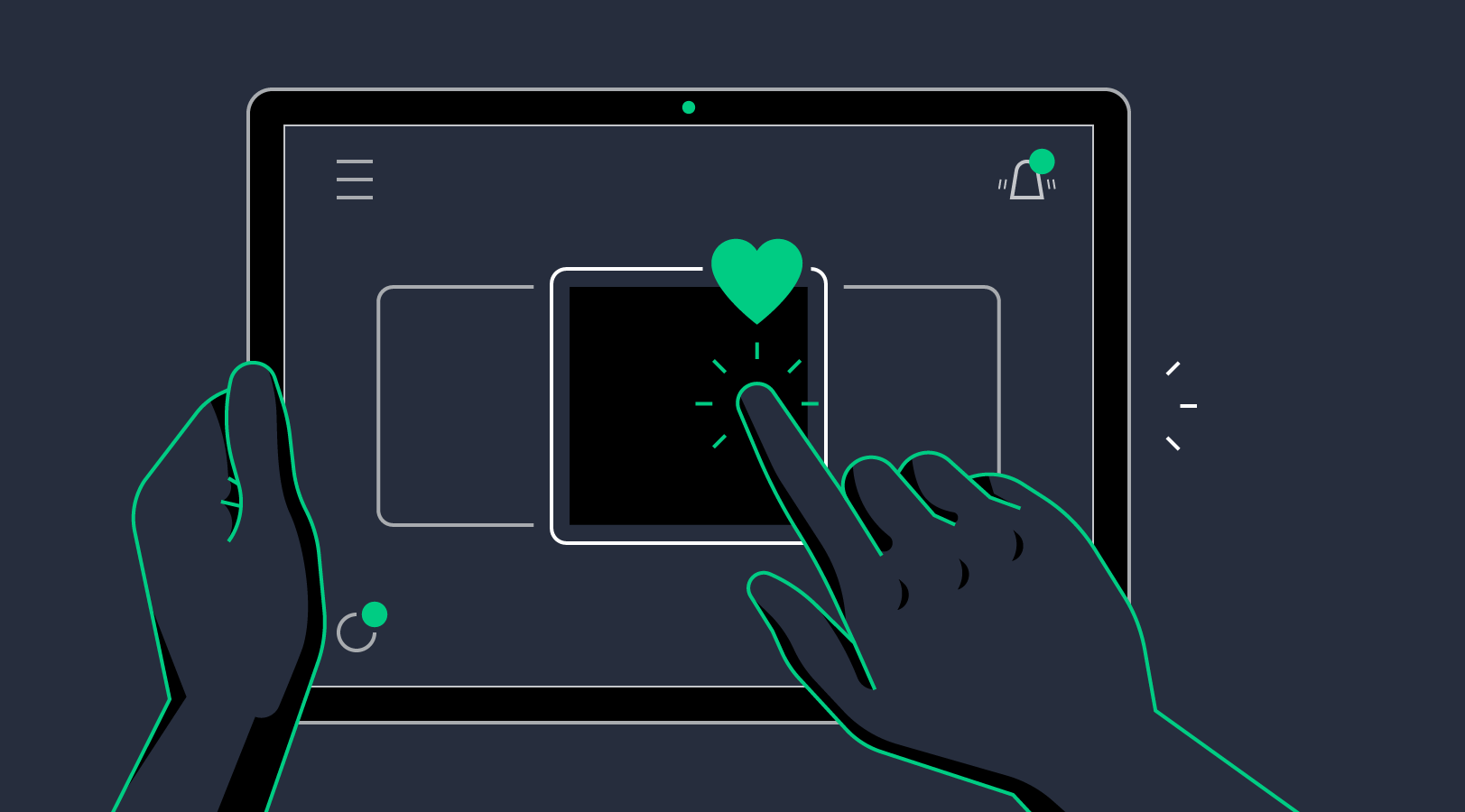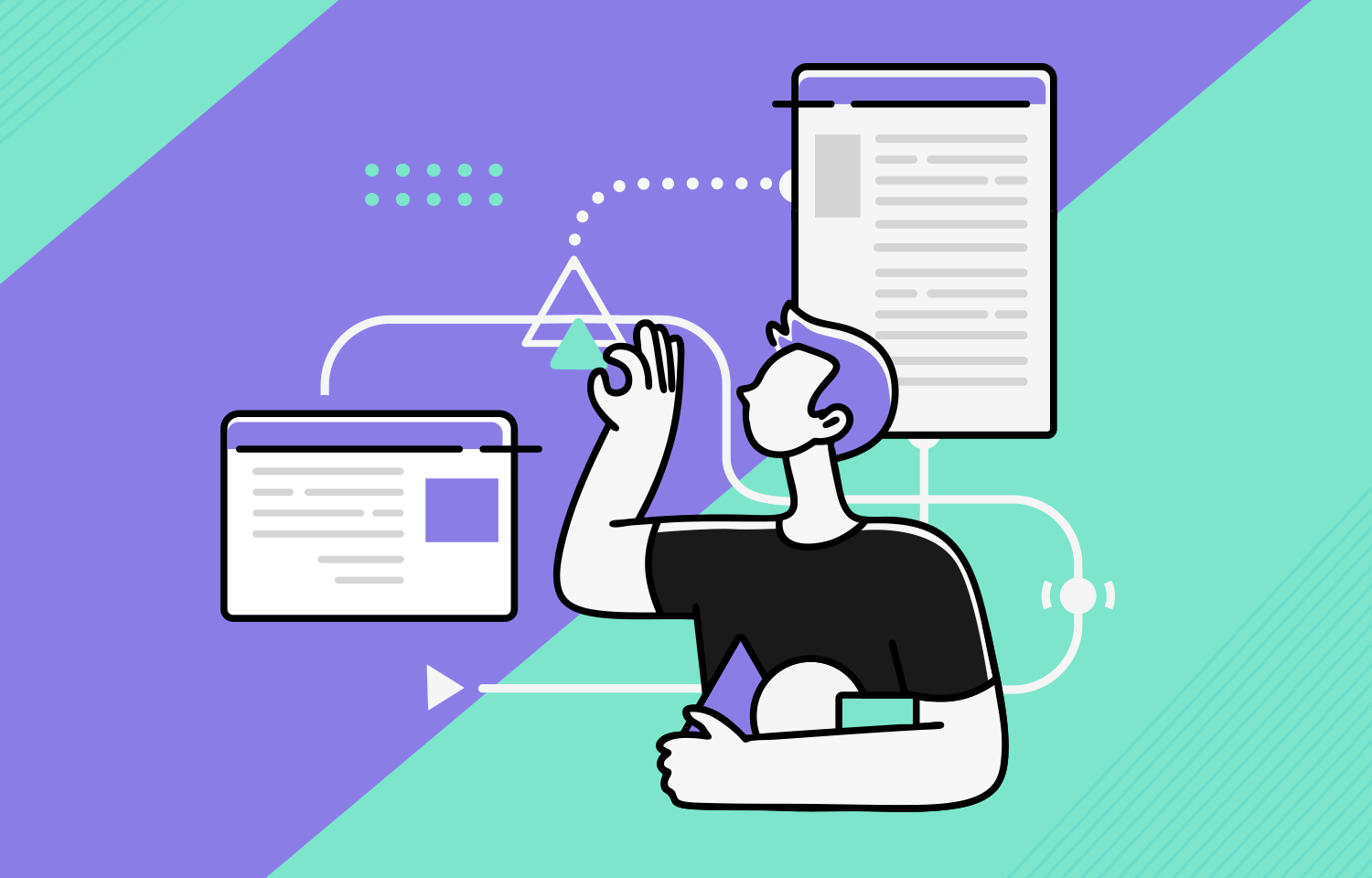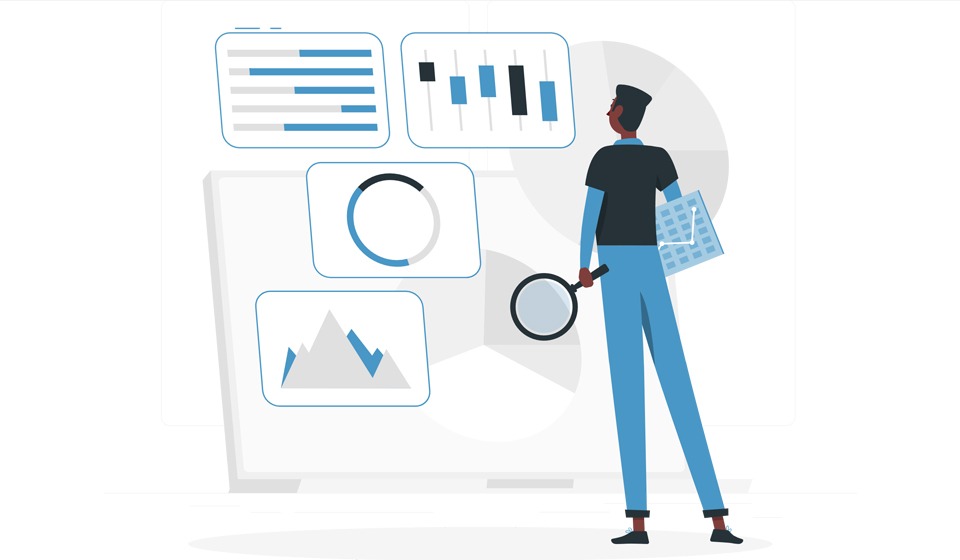Microinteractions in Web Design have become the unsung heroes of digital user experience in 2025. These tiny, functional animations or responses may seem insignificant on the surface, but their impact on usability, satisfaction, and conversion is massive. Whether it’s a button that gently animates on hover, a typing indicator in a chatbox, or a subtle swipe gesture, microinteractions are revolutionizing how users experience digital interfaces.
The Importance of Microinteractions in Web Design
Microinteractions in Web Design help guide users, offer feedback, and bring life to static interfaces. They’re essential in reinforcing brand personality, building emotional connections, and making digital experiences intuitive and satisfying.
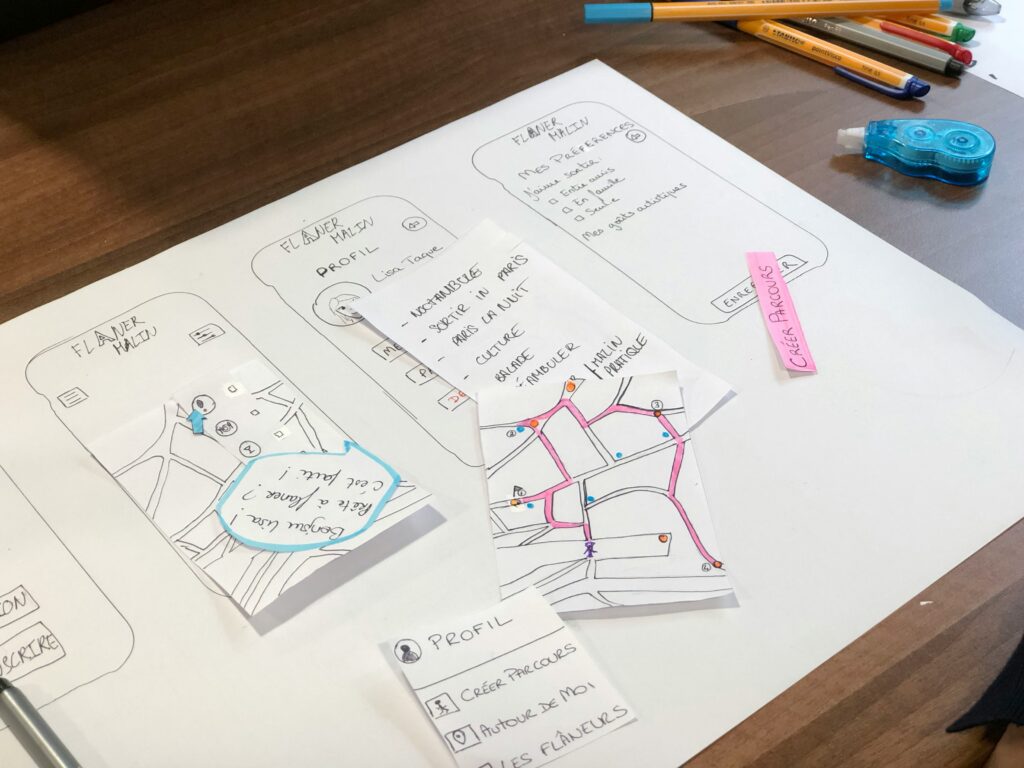
Types of Microinteractions in Web Design
- Trigger-Based Microinteractions – Start with user action like clicking or hovering.
- System-Triggered Interactions – Activate automatically, such as error messages or loading spinners.
- Feedback Microinteractions – Show results of an action (e.g., “Item added to cart”).
- Navigational Aids – Swipe gestures, hamburger menus, and scroll animations.
How Microinteractions Improve UX
- Provide real-time feedback
- Reduce user confusion
- Make interactions more predictable
- Create moments of delight
- Encourage engagement and interaction
Examples of Microinteractions in Web Design
- Facebook’s Like Button Animation
- LinkedIn’s Connection Confirmation
- Twitter’s Retweet Hover Action
- Slack’s Typing Indicators
- Google Search Autocomplete Suggestions
Key Elements of Effective Microinteractions
- Trigger – User or system-initiated action
- Rules – Define how the interaction behaves
- Feedback – Visual, sound, or haptic response
- Loops and Modes – Define continuity or changes
Why Microinteractions Matter in 2025
With users demanding frictionless experiences, Microinteractions in Web Design have shifted from nice-to-have to a must. In 2025, intuitive UI and smooth functionality are essential for competitive web platforms, especially in mobile-first experiences.
Tools to Create Microinteractions
- Figma Smart Animate
- Adobe XD Auto-Animate
- Framer Motion for React
- Lottie Files
- CSS Transitions and Keyframes

Microinteractions for Accessibility
- Use ARIA attributes for assistive tech
- Avoid relying solely on motion
- Provide alt-text or screen reader support
- Ensure color contrast meets WCAG standards
SEO Benefits of Microinteractions in Web Design
- Lower bounce rates
- Increased dwell time
- Enhanced mobile usability
- Better user signals for Google ranking
Best Practices for Microinteractions
- Keep them subtle and meaningful
- Ensure consistency across UI
- Prioritize performance (optimize animations)
- Test with real users
Measuring the Impact of Microinteractions
Use tools like Google Analytics, Hotjar, and A/B testing to measure how microinteractions affect:
- Click-through rates
- Form completion
- User satisfaction scores
- Conversion rates
Future of Microinteractions in Web Design
Expect more AI-driven, adaptive microinteractions tailored to user behavior. Also, voice interfaces and AR/VR interfaces will integrate richer, more immersive microinteractions.
Integrating Microinteractions Without Slowing Down Performance
- Use lightweight libraries like Lottie
- Compress animations
- Lazy load non-critical interactions
- Minimize JavaScript-heavy animations
How E-commerce Sites Use Microinteractions
- Add-to-cart confirmations
- Live chat typing indicators
- Scroll progress bars
- Product carousel hover effects
Microinteractions and Emotional Design
Microinteractions in Web Design help humanize digital platforms, evoking positive emotions through delightful, intuitive feedback. They increase trust, satisfaction, and brand loyalty.
Common Mistakes in Microinteraction Design
- Overuse leading to distraction
- Poor timing or delay
- Ignoring accessibility
- Lack of consistency across devices
Case Study: How Dropbox Uses Microinteractions
Dropbox employs subtle loading animations, icon changes, and file upload confirmations to create a seamless, friction-free user experience. These microinteractions significantly enhance user retention.
Tips for Designers and Developers
- Collaborate early on motion design
- Prototype with tools like Figma and Framer
- Conduct usability testing for microinteractions
- Focus on intent and clarity over aesthetics
Microinteractions in Web Design for Form Validation
Microinteractions in web design play a pivotal role in form validation. Whether it’s a green checkmark after entering a valid email or an error message popping up in real time, these small cues make form interactions intuitive. Users feel guided rather than frustrated.
Enhancing Accessibility Through Microinteractions in Web Design
Accessibility is often overlooked, but microinteractions can assist visually impaired or cognitively challenged users. Feedback via vibrations, voice alerts, or visual cues ensures everyone can access key functions.
Explore our Smart Web Application Design blog for inclusive design techniques.
How Microinteractions in Web Design Improve Navigation Menus
Hover effects, icon animations, and label changes are examples of microinteractions enhancing navigation. These subtle shifts help users understand where they are, where they can go, and how to get there.
Future of AI-Driven Microinteractions in Web Design
AI is taking microinteractions to the next level. Predictive microinteractions adjust based on user behavior—like showing preferred actions or tailoring animations based on usage patterns.
Adobe XD Ideas discusses how AI and microinteractions together are redefining user engagement.
Measuring the ROI of Microinteractions in Web Design

How do you quantify the impact of microinteractions? Metrics like increased session duration, higher conversion rates, and reduced bounce rates can be directly tied to effective microinteraction design.
Google Analytics and Hotjar offer insights that can measure engagement caused by microinteractions.
Using Microinteractions in Web Design for Error Prevention
A well-crafted microinteraction can play a critical role in reducing user errors. By providing real-time feedback—such as subtle color changes, tooltips, or animated warnings, users are gently guided toward correct actions. This minimizes frustration and boosts confidence. For example, a microinteraction that confirms input validity in a form helps prevent submission errors, improving the overall user experience.
Microinteractions in Web Design for SaaS Platforms
Software as a Service (SaaS) platforms rely heavily on intuitive user flows. Microinteractions in web design can simplify complex features, making SaaS tools more approachable. Whether it’s animating a button to confirm an action or showing tooltips when a cursor hovers over an icon, these small details can greatly reduce the learning curve for new users while enhancing engagement.
Personalizing User Experience Through Microinteractions in Web Design
Personalization is a key factor in modern UX. Microinteractions in web design can be tailored based on user behavior or preferences. For instance, a returning visitor might be greeted with a personalized message or animation based on past interactions. These subtle, intelligent design choices foster a sense of connection between the user and the brand, making the experience more memorable.
The Role of Microinteractions in Mobile-First Web Design
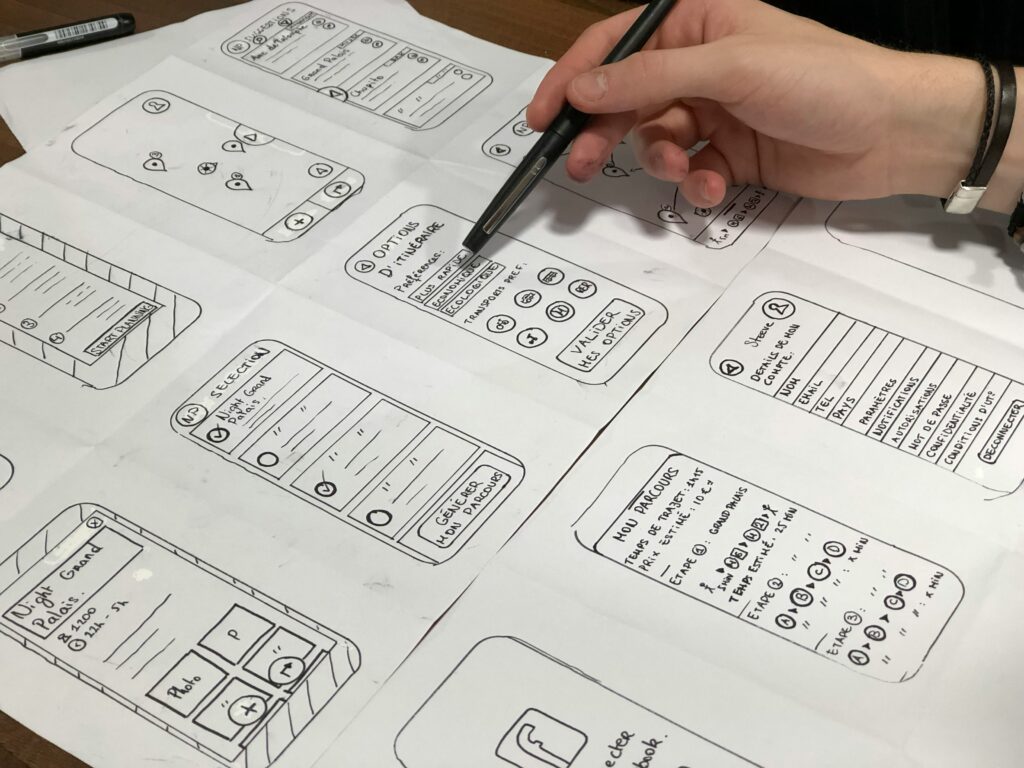
In today’s mobile-dominant environment, every pixel counts. Microinteractions in web design help make mobile interfaces more responsive and intuitive. A swipe animation, pull-to-refresh indicator, or tap feedback provides clarity and guidance. These interactions must be designed for smaller screens and touch input, making them an essential element of mobile-first strategy.
Ethical Considerations When Designing Microinteractions in Web Design
While microinteractions can enhance usability, they must be implemented ethically. Overuse or manipulative use—like dark patterns that trick users, can damage trust. Ethical microinteractions respect user intent, offer transparency, and avoid unnecessary distractions. By focusing on helpful, user-centered design, brands can build credibility and long-term relationships with their audience.
Conclusion
Microinteractions in Web Design are no longer just decorative. They’re functional, emotionally intelligent, and essential for creating modern digital experiences that convert and retain users. By blending utility with delight, they help you stand out in a competitive digital landscape.