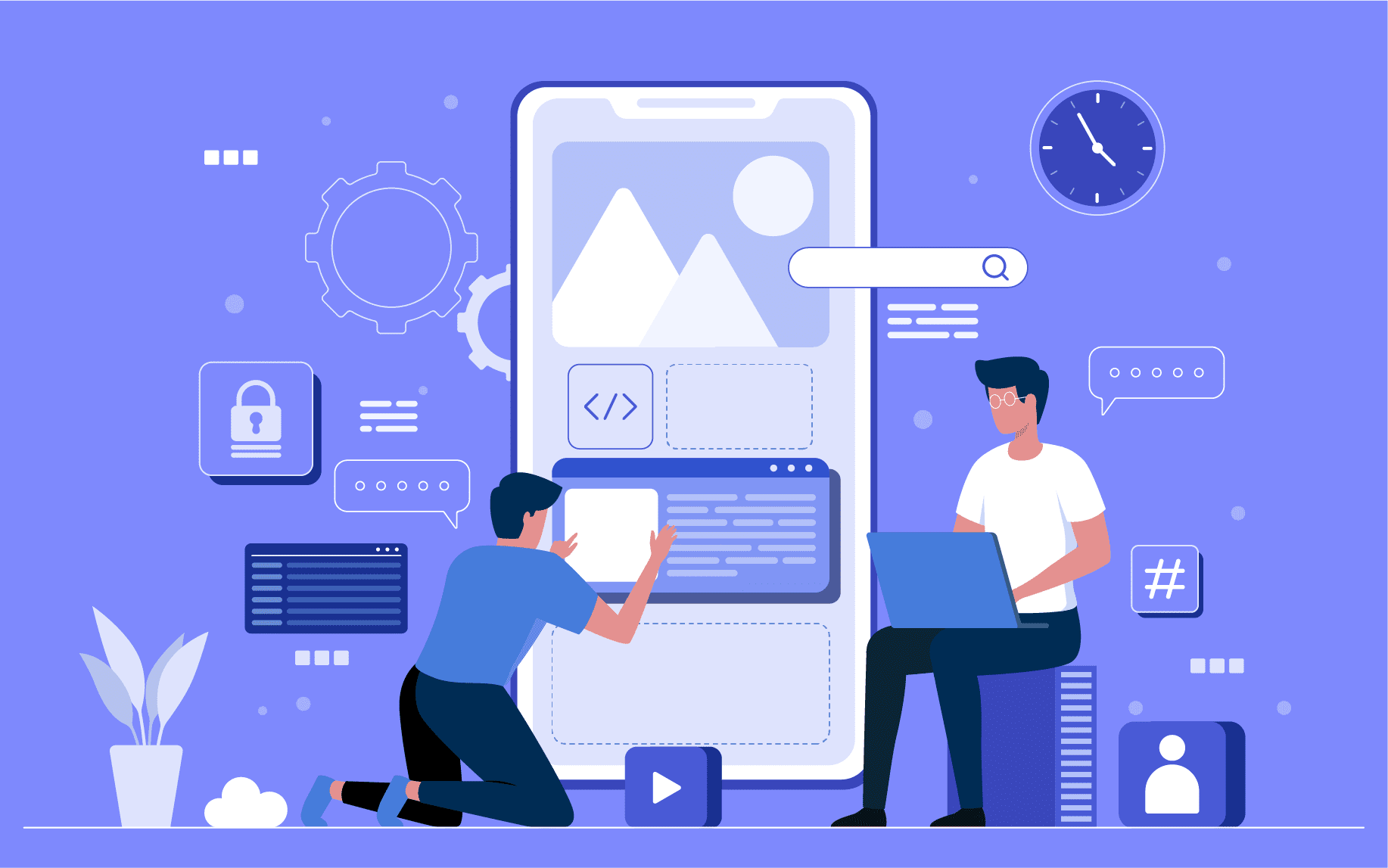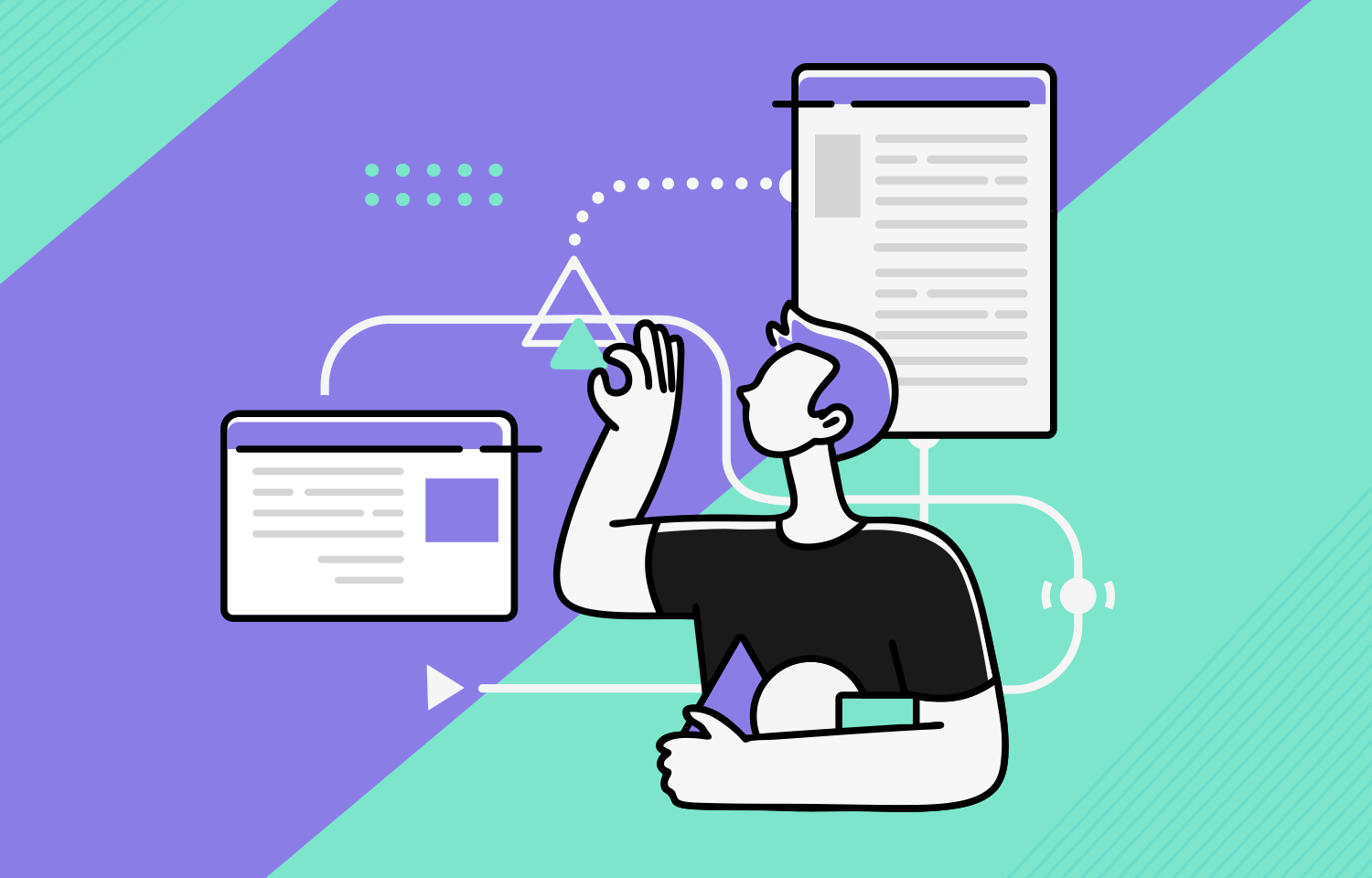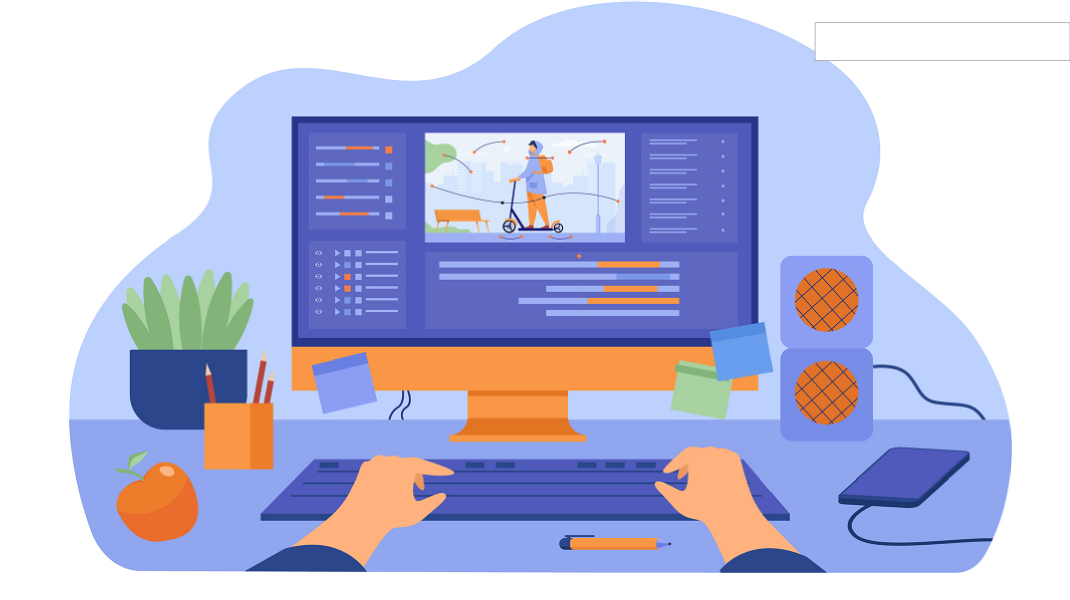Smart web application design is now the standard in a world of high user expectations. As users navigate everything from banking to e-learning and project management online, they expect applications that are not only functional but also intelligent, responsive, and enjoyable to use.
In 2025 and beyond, designing for smart web applications means crafting platforms that respond to users’ behavior, personalize their experience, and work seamlessly across all devices. Whether it’s a simple to-do list or a feature rich SaaS platform, the quality of the design defines how users perceive the product.
What Is Smart Web Application Design?
Smart web application design refers to the process of building web based applications that are responsive, adaptive, and context aware. These apps use real-time inputs to modify user experiences, often powered by AI, cloud services, and dynamic UIs.
Real-World Examples:
- Notion: Smart document platform with modular design and contextual menus
- Stripe Dashboard: Real-time financial insights and intuitive interface
- Duolingo: Adaptive learning app that personalizes content per user
- Trello: Smart task boards with drag-and-drop functionality and AI suggestions

These apps are unified by one thing: thoughtful, smart web application design that puts the user first.
Why UX Is the Foundation of Smart Web Application Design?
You can build the most feature-rich web application in the world, but if users can’t navigate it easily, they’ll leave. Smart web application design places a strong focus on UX to create applications that feel intuitive, helpful, and secure.
UX Design Benefits:
- Higher engagement and lower bounce rates
- Better accessibility and inclusion
- Greater user satisfaction and brand trust
- Improved conversion and retention rates
A well-designed web app should be invisible, users should simply feel that “it just works.”
10 UX Tips to Master Smart Web Application Design
1. Prioritize Minimalist Design
Simplicity increases usability. Smart interfaces remove distractions and highlight essential tasks. Don’t crowd your UI with options instead use progressive disclosure to reveal more as needed.
Want more on minimalist layouts? Read our article Web Design: Strength of Minimalist Functionality.
2. Context-Aware Interaction
Design your app to adapt based on the user’s location, device, and role. For example, a learning platform can show bite-sized lessons during a commute and full modules on desktops.
3. Clear Feedback Loops
Always let users know what’s happening. Show spinners, checkmarks, status messages, or color changes. Microinteractions make actions feel meaningful and guided.
4. Responsive Design for All Screens
Users switch between laptops, tablets, and phones. Use responsive grids, mobile-friendly buttons, and scalable images. Frameworks like Bootstrap or Tailwind CSS are essentials in smart web application design.
5. Design for Security and Trust
Designing secure user flows is UX, too. Use:
- Two-factor authentication
- Password visibility toggles
- Session timeout indicators
- Friendly error messages (“Oops! You forgot your password”)
Transparent privacy controls build trust in your application.
6. Accessibility-First Thinking
Compliant with WCAG 2.1 standards:
- Use semantic HTML
- Label buttons for screen readers
- Maintain color contrast ratios
- Add alt text to every image (e.g.,
alt="smart web application design dashboard")
Inclusive design ensures all users,regardless of ability can benefit from your app.
7. Integrate Voice and AI Elements
Voice search, chatbot integration, and smart notifications make your app more powerful. Train your UI to handle natural language commands and anticipate frequent queries with AI.
8. Prototype and Test Early
Use tools like Figma, Adobe XD, Framer, and Maze. Run usability tests before launch. Track real user interaction with tools like Hotjar, Crazy Egg, or Clarity.
Design iterations guided by real feedback are at the core of smart web application design.
9. Maintain UI Consistency
Stick to a single design language. Use shared styles for:
- Buttons
- Typography
- Card layouts
- Navigation
Build or use a design system to scale UI patterns as the app grows.
10. Performance + Sustainability
Smart web apps load fast and use fewer resources. Use:
- Lazy loading
- Minified assets
- Asynchronous loading
- Optimized SVGs
- CDN delivery
Consider sustainability in development by reducing the energy consumption of frontend tasks and optimizing server responses.
Even great design intentions can go wrong. Watch out for:
- Overcomplication: Too many features overwhelm users.
- Ignoring accessibility: You could alienate a large portion of users.
- Unclear onboarding: If users can’t understand what to do in 10 seconds, they’ll leave.
- Inconsistent navigation: Keep menu placement and labels consistent across the platform.
By addressing these early, you’ll prevent costly redesigns and improve long-term user satisfaction.
Real-World UX Wins from Smart Web Applications
Notion
- Contextual blocks and a smart layout system make document creation easy, even for beginners.
Stripe
- Minimalist dashboard that handles complex financial data with beautiful chart UX.
Google Analytics 4
- AI-assisted predictions and customizable dashboards improve data driven decision-making.
Duolingo
- Progress-driven gamification keeps users returning daily, a UX focused on habit-forming.
Each of these showcases smart web application design in action: clear, powerful, human centered.
Tools & Frameworks for Smart Web App Designers
- Frontend Frameworks: React.js, Angular, Vue.js
- Design Tools: Figma, Sketch, InVision
- UX Research: Maze, Lookback, Useberry
- Accessibility Testing: WAVE, Axe, Lighthouse
- Performance Monitoring: Google PageSpeed Insights, WebPageTest
Trusted External Resources
- Explore Google’s Material Design for Web
- Review Apple’s Web Interface Guidelines
- Follow W3C Web Accessibility Guidelines
How Smart Web Application Design Supports Business Growth
Great UX isn’t just about aesthetics it also drives measurable business results. A well-designed smart web application increases task efficiency, reduces support queries, and fosters long-term brand loyalty.
Key Business Benefits:
- Reduced Churn: A clear, intuitive design ensures users continue using your product.
- Faster Onboarding: First-time users understand what to do immediately with the help of well-placed CTAs, tooltips, and contextual guidance.
- Higher ROI: Optimized user flows convert visitors to paying customers more efficiently.
- Better Support Metrics: Smart UI reduces friction, meaning fewer support tickets and less time spent on user education.
Additionally, smart web application design helps companies adapt quickly. With flexible design systems and modular components, you can easily test new ideas, expand features, or pivot the product without disrupting the core experience.
How to Measure the Effectiveness of Smart Web Application Design
Design without measurement is guesswork. To know whether your UX efforts are paying off, monitor:
- User Behavior Analytics: Use Hotjar, Mixpanel, or Google Analytics to track drop-offs, clicks, and flow completion.
- Task Success Rate: Are users completing key tasks (sign-up, checkout, sharing)?
- Time-on-Task: Smart design reduces the time it takes to accomplish goals.
- User Satisfaction (CSAT/NPS): Survey users post-interaction to get qualitative feedback.
The Rise of Intelligent Interfaces in Smart Web Application Design
The shift from static websites to dynamic, data-driven applications has paved the way for intelligent interfaces. Unlike traditional apps that require manual control and uniform experiences, smart interfaces adjust to user needs, learn behavior, and respond in real-time.
Why It Matters:
In an age of digital convenience, users expect platforms that understand them. They want smart search suggestions, task reminders, dark/light mode preferences, and content recommendations. Smart web application design enables all of this with the right UI logic and data architecture.
Intelligent Interface Features:
- Predictive search (e.g., Google Docs suggesting next words)
- Behavioral nudges (e.g., Grammarly pointing out trends)
- Adaptive layouts (e.g., YouTube switching grid based on screen width and watch history)
- Contextual shortcuts (e.g., Airbnb autofilling guest and date preferences)
When embedded into core UX, these features dramatically improve engagement and satisfaction.
Designing for Personalization and Adaptive Experiences
Personalization is now expected it is not a bonus. Smart web applications customize interfaces based on user behavior, preferences, and past interactions.
Tactics to Use:
- User Segmentation: Group users based on roles, region, or behavior to display tailored dashboards.
- Progressive Profiling: Gradually collect user data and adjust the interface accordingly.
- Dynamic Content Delivery: Serve real-time content like weather, news, or local offers using APIs.
Tools to Implement Personalization:
- Segment (for behavioral data)
- Algolia (for smart search)
- Dynamic Yield (for custom content rendering)
Personalized design results in 5x higher engagement and significantly lower bounce rates.
Designing Smart Forms and Onboarding Flows
Forms are the gatekeepers of user data and action. In smart web application design, forms are not static they guide, suggest, and validate in real time.
Smart Form Features:
- Real-time validation (e.g., showing password strength)
- Autocomplete and suggestions (e.g., address inputs powered by Google Places API)
- Conditional fields (e.g., extra inputs shown based on choices)
- Error recovery hints (e.g., “Did you mean…?”)
Tip: Always design mobile-friendly forms with autofill support and input masks for smoother experiences.
Incorporating Microcopy and UX Writing
Smart web application design isn’t just about visuals it is also about smart communication. UX writing guides users, reduces cognitive load, and builds trust.
Examples of Smart UX Copy:
- CTA: Replace “Submit” with “Send My Application”
- Tooltips: Offer quick definitions or next-step suggestions
- Error messages: “Hmm, that password’s not quite right. Try 8+ characters.”
Well-written microcopy turns complex actions into confident user steps.
Role of AI and ML in Smart Web Application Design
Modern apps can learn from users thanks to machine learning. From chatbots to content recommendations, AI adds intelligence to interface behavior.
Common Use Cases:
- AI-powered chat (e.g., Intercom, Drift)
- Recommendation engines (e.g., Amazon, Netflix-like suggestions)
- Behavior prediction (e.g., abandoned cart detection)
Design Tip: Always pair AI features with explainability. Users should understand why a suggestion is made or a shortcut appears. Transparency builds trust.
Leveraging Data Visualization for Better UX
Smart applications often deal with large data sets. The way you visualize data directly affects how users extract value.
Best Practices for Smart Data Display:
- Use libraries like D3.js or Chart.js for interactive visualizations
- Animate changes in data (e.g., bar graphs growing)
- Let users filter, sort, and drill down into datasets
- Prioritize mobile-friendly charting (small labels, touch gestures)
Great data UX empowers decision-making and boosts user retention.
Progressive Web Apps: The Backbone of Smart Web UX
Progressive Web Apps (PWAs) combine the best of websites and native apps. They’re fast, installable, and work offline.
Smart Web Application Design + PWA Features:
- Offline-first caching (via Service Workers)
- Push notifications
- App-like performance on mobile
- Home screen installability
PWAs are ideal for eCommerce, education, and news apps where performance and engagement matter most.
Smart doesn’t mean careless. As we introduce AI, personalization, and dynamic interfaces, security design becomes even more critical.
Security in Smart Web Application Design

Smart Security Practices:
- Display security badges and certifications clearly
- Use biometric login where applicable
- Allow users to download/export their data (GDPR compliance)
- Educate users with smart onboarding (“We only use your data to…”)
A secure interface is also a reassuring interface and that is essentially good UX.
Design Systems and Component Libraries
To scale smart web applications, use a design system, a shared collection of UI components, styles, and rules.
Benefits of Smart Design Systems:
- Faster development time
- UI consistency across pages and roles
- Built-in accessibility features
- Easier onboarding for design teams
Popular Libraries:
- Material UI (React)
- Tailwind UI
- Chakra UI
A design system acts as the DNA of your web app’s visual and interactive identity.
Future Trends in Smart Web Application Design
Here’s what’s ahead in 2025 and beyond:
- Augmented Reality Interfaces: Think virtual furniture placement or AR training dashboards.
- Hyper-Personalization: Micro-personas and real-time design morphing.
- Voice and Visual Search Integration: Beyond Alexa, a true UI without typing.
- Sustainable Web Design: Lighter apps, greener code.
- Emotion-Aware UX: Using AI to read sentiment and adjust flows accordingly.
The future of smart web application design is one where interfaces don’t just respond instead they anticipate, learn, and care.
Future Trends in Smart Web Application Design
As we move into 2025 and beyond, the boundaries of what defines a smart web application will continue to expand. Here are a few trends and innovations that will likely shape the future of UX and smart app design:
1. Hyper-Personalization with AI:
Artificial Intelligence and machine learning will continue to fuel personalized user experiences. From product recommendations to dynamic dashboards, AI will help apps adapt in real-time based on user behavior, preferences, and goals.
2. No-Code/Low-Code Platforms:
As tools like Webflow, Bubble, and Glide mature, more designers and teams will be able to build and iterate on smart applications without writing full code. This democratization will speed up innovation and allow more frequent UX testing.
3. Ethical UX and Data Transparency:
With data breaches and growing concern about digital privacy, ethical UX will play a key role in smart web app design. Users will demand more transparency around data usage, consent-driven workflows, and the ability to control what is shared.
4. Micro-Frontends for Modular UX:
Micro-frontends will allow teams to independently deploy different parts of a smart web app, enabling more scalable, modular UX designs that don’t break existing workflows.
5. Emotionally Intelligent Interfaces:
UX will also become more empathetic. Smart apps may use sentiment analysis, tone detection, or adaptive feedback to adjust the tone or pacing of content depending on the user’s emotional state.
6. Augmented Reality (AR) Integration:
Especially for eCommerce, real estate, and education apps, AR can be used to provide context-rich, immersive experiences that deepen engagement.
7. Voice + Visual Hybrid Interfaces:
Combining visual layouts with smart voice controls will give users the ability to navigate apps hands-free while retaining all the detail and precision of a screen-based interface.
Conclusion: Design Smarter for a Better Digital World
Smart web application design is more than a trend it is the evolution of how we build for the web. It blends user centered thinking with cutting-edge technology to create experiences that are helpful, inclusive, efficient, and delightful.
By applying the UX principles, frameworks, and strategies outlined in this post, you’ll be well-equipped to:
- Build smarter products that users love
- Scale your app without losing design consistency
- Improve business outcomes through UX excellence
Whether you’re a freelance designer, a SaaS founder, or a product manager,smart design is your most powerful competitive edge.